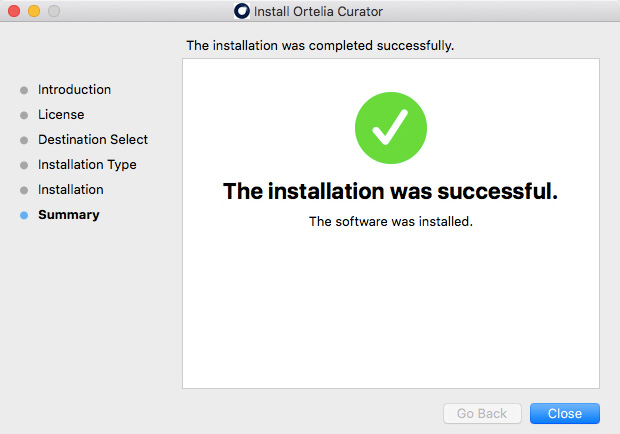Installing Ortelia Curator Mac OSX
1. Once downloaded locate the installer file OrteliaCurator.dmg which usually ends up in your Desktop or Downloads folders. Double click the ‘Ortelia Curator.pkg’ icon.
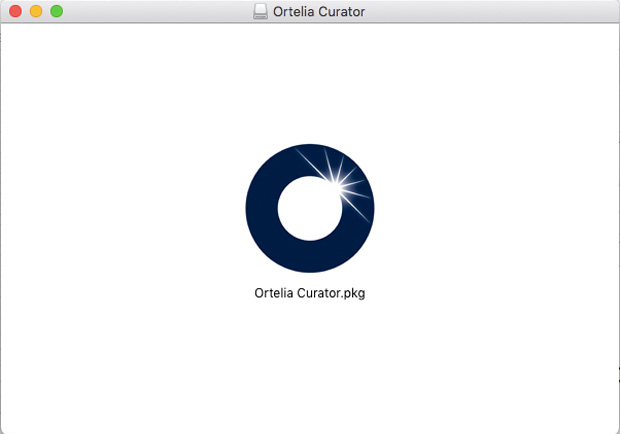
2. The Installer information screen will appear. Click ‘Continue’
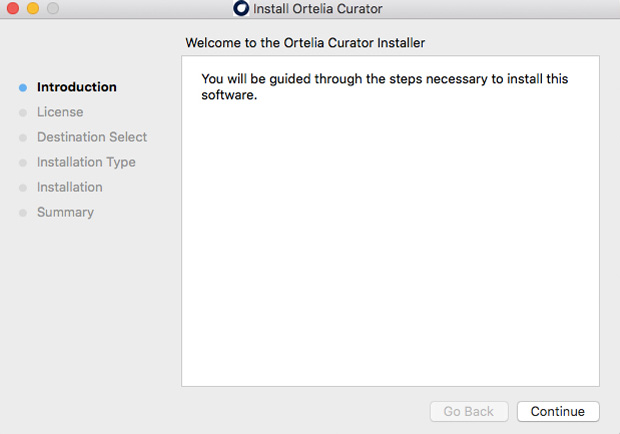
3. The License Agreement window will appear. You will need to click ‘Continue’ in order to proceed with the installation of the software.
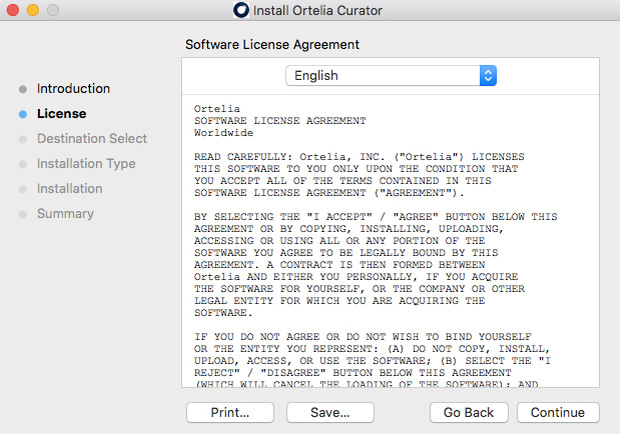
4. The information window will appear detailing the space required. You can also choose to install to a folder other than the default. It is recommended that you choose the default installation folder.
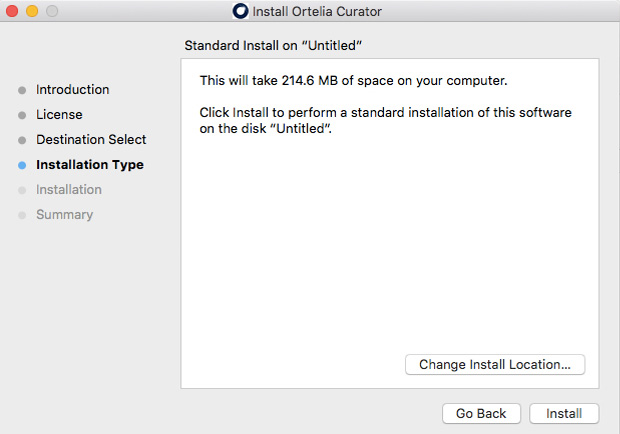
5. You may be required to enter your computer username and password to proceed.
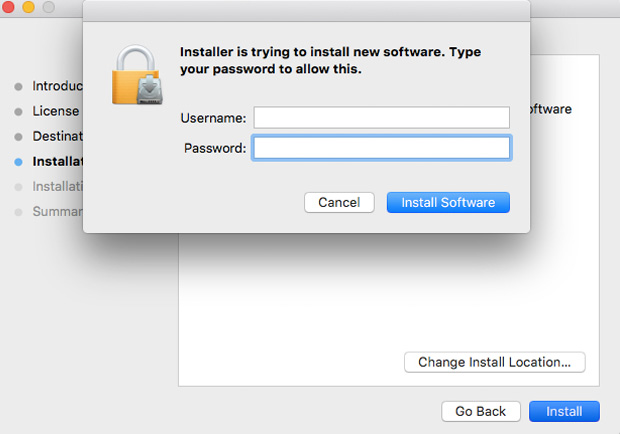
6. If the installation is successful, the following window will appear. You are now ready to activate your software and start designing!